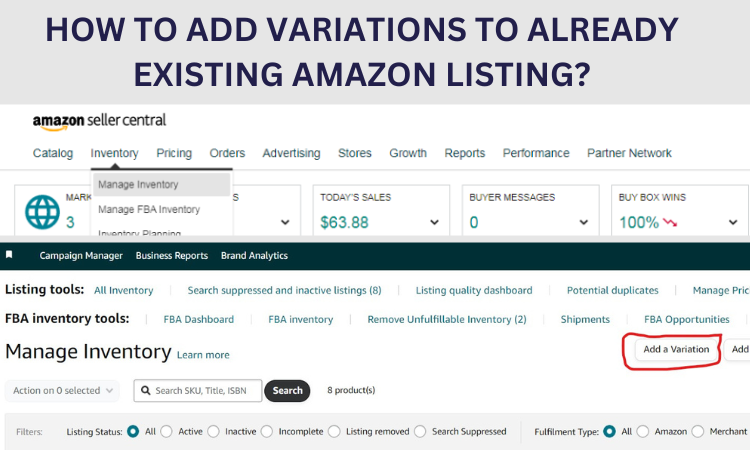As an Amazon seller, you may find that you want to offer different options for a single product. This could include different sizes, colors, or styles. Fortunately, Amazon allows you to create product variations within a single listing, making it easy for customers to choose the option that best meets their needs or preferences.
Can I add variations to an existing Amazon listing?
Yes, if you want to expand the reach of your Amazon product listing and attract more customers, you may consider adding variations to your existing listing. This can be a useful way to offer a wider range of options for your product and cater to different customer preferences, potentially leading to more sales and better reviews.
Here’s how to add variations to an existing Amazon listing:
To create variations in a new Amazon product listing, you have two options: you can either manually create a parent-child listing through Seller Central or you can upload a completed inventory file.
- Go to your Amazon seller account and select the product that you want to add variations to.
- Scroll down to the “Product Details” section and click on the “Add a Variation” button.
- Select the type of variation that you want to add. This could be size, color,style or a custom option (such as “flavor” or “material”).
- Enter the options for the variation. For example, if you are adding size as a variation, you might enter options such as “Small,” “Medium,” and “Large.”
- Set the inventory and pricing for each variation. Make sure to enter the correct information, as this will be used to fulfill orders and calculate profits.
- Save your changes and publish the updated listing.
It’s important to note that you will need to create a separate offer for each variation.
This means that you will need to enter separate pricing and inventory information for each option. Just be sure to keep your inventory and pricing updated to ensure that you are able to fulfill orders and maximize your profits.
Product variations can be a useful tool for sellers on Amazon to appeal to a wider range of customers. By offering variations of a product, sellers can make it easier for customers to find the specific product that meets their needs and preferences. This can lead to more sales, as customers are more likely to make a purchase when they can find the exact product they want. Additionally, offering product variations can help improve customer satisfaction, as customers are more likely to leave positive reviews when they are able to find a product that meets their specific needs.
Why can’t I add variations on Amazon?
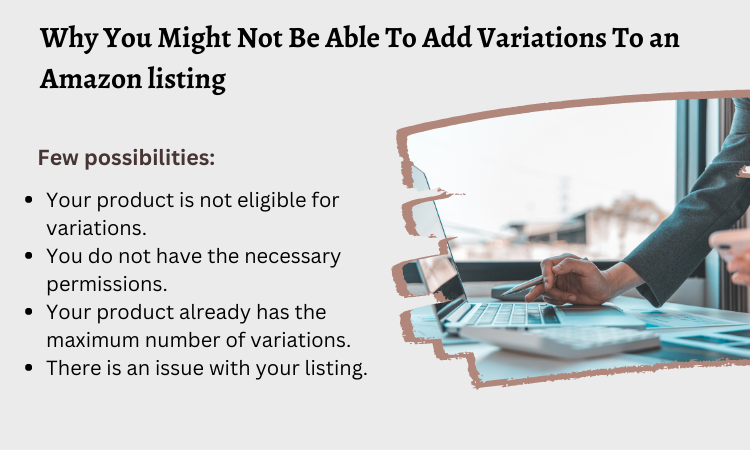
There could be a few reasons why you might not be able to add variations to an Amazon listing. Here are a few possibilities:
- Your product is not eligible for variations: Some product categories, such as books and music, are not eligible for variations.
- You do not have the necessary permissions: In order to add variations to an Amazon listing, you must have the necessary permissions in your seller account. If you do not have the appropriate permissions, you will not be able to add variations.
- Your product already has the maximum number of variations: Each product is limited to a certain number of variations, depending on the category. If you have reached the maximum number of variations allowed for your product, you will not be able to add more.
- There is an issue with your listing: If there is an issue with your listing, such as missing or incorrect information, you may not be able to add variations until the issue is resolved.
If you are unable to add variations to your Amazon listing and you are not sure why, it may be helpful to contact Amazon customer support for assistance. They will be able to provide more specific information about why you are unable to add variations and help you resolve any issues.
Is it better to add variations to existing Amazon product pages or have separate listings?
It depends on the specifics of your product and your business goals. Here are some factors to consider:
- If your variations are significantly different from each other and appeal to different customer segments, it may be better to create separate listings for them. This can help you target specific keywords and make it easier for customers to find the variation that they want.
- If your variations are similar to each other and appeal to the same customer segment, it may be better to include them on the same product page. This can make it easier for customers to compare the variations and make a purchase decision.
- If you have a large number of variations, it may be more efficient to include them on the same product page rather than creating separate listings for each one.
Ultimately, the best approach will depend on your specific product and business goals. It may be helpful to test both approaches to see which one works best for you.
Looks like you’re enjoying our blog, but you haven’t reached out to us yet.
Can we send you an email with tips, news, and offers? If “YES” then wait no longer and subscribe to our email letter to hear about Company updates and special offers. You can cancel your subscription anytime.